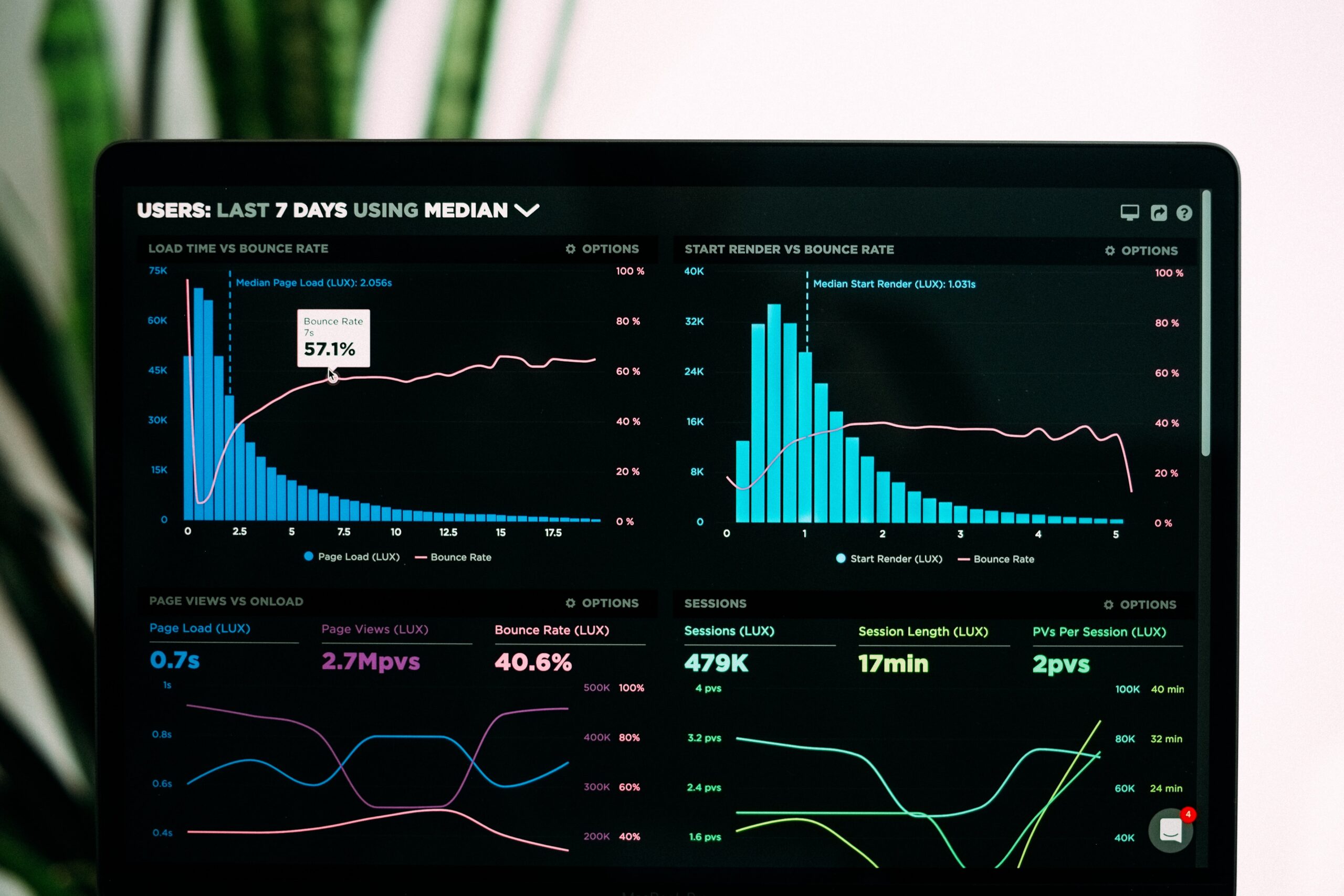Having a website that performs well overall will help your business a lot! Websites are probably the most important tool any business can have as it allows them to be recognized online. Page loading speeds are just one of the hundreds of factors that search engines consider before they rank your website for users to access it.
There are many elements that can contribute to a long page load time, such as:
Careless coding in HTML
Having shoddy HTML code on the backend of your website is one definite method to guarantee that your pages will load slowly.
The HTML code on your page determines how it will appear to website visitors. The code is composed of many tags that instruct the page on how to operate and what to accomplish.
Your website will have one page of code for each page, and the bigger and more intricate your website is, the more intricate your code will be. This is the point where your code is most likely to become disorganized and careless.
It’s crucial to make sure there are no additional tags and that everything is properly referenced in order to keep your pages loading swiftly. If not, the server will have to read the code more slowly, which will result in a slow-loading website.
Heavy Media Files
Having images on your website is essential for a fantastic user experience. For instance, it’s crucial to break up a page’s worth of text with some images, graphics, or videos to prevent the reader from becoming disinterested.
However, adding all the extra images and videos you want to your site’s pages will make them heavier and take longer to load.
One of the main reasons for pages taking so long to load is large, high-resolution photographs.
How then can you make sure that your website offers a fantastic user experience with graphics while maintaining a quick page load time? Improve the visuals!
Consider compressing your image files with a program like Kraken.io to make them less large. While the file size will be reduced, the image’s visible size won’t change, making it load faster on your website.
Too Many Redirects
Redirects are necessary when you want to switch all references to an old webpage for those to a new one. When you replace outdated pages on your site, you can generate as many redirects as you need by adding pieces of code to your .htaccess file on the server.
The .htaccess file must be consulted by your site to determine the new location to which the link is pointing when there are numerous redirects on the same page. This effectively increases page load time by loading links on your page twice.
Server location and functionality
One of the simpler concepts is that the longer it takes for your website to load, the further away your server is. Having said that, it’s crucial to pay attention to the location of your server. For instance, if your company is situated in the United States, avoid using a server in India.
You should make sure you have a top-notch website hosting service if you want your servers to run well. It operates as follows:
- A user accesses your website by typing your URL into their search box or via a search engine like Google.
- Their browser alerts your server that they are attempting to access your website and requests all the information required to do so.
- The information will arrive soon if your server is reliable.
Whether your server is dedicated or shared will determine its quality:
- You’re on a shared server, right? If so, another website’s traffic and your server space are being shared.
- You’re on a dedicated server, right? If so, you may make sure that no other website is using traffic that isn’t their own. A dedicated server will enable you to load pages significantly more quickly.
Contact Web Consultants today and we will assess your website’s loading speed and we will provide effective solutions that will fix it! Web Consultants specialize in improving the quality and overall performance of websites on search engines that will improve your website’s SEO. We are based in Edenvale, South Africa.